How can I apply for the UniPass Card?
To order your card you should have an eduID. If you do not have one, eduID registration webpage will help you. Here you can create your eduID with the help of your Neptun identifier. For log in, you need your eduID and your password. You will be identified by the system so you only have to upload your appropriate, passport sized photo for your request to be accepted. The photo should be taken in front of a white wall and it is required to be a good quality one. The program will help you in sizing your photo. The idphoto and the epassportphoto webpages will help you to take a passport size photo. We will promptly register your request once you click on “Submit Card order.” If you do not have eduID or you forgot it, please contact the IT Service Center, University of Debrecen. More information is available in the menu "APPLICATION / RECEVING MY CARD" our our website. Our E-learning presentation also helps you in the ordering process.
Acceptable photos:



Unacceptable photos:





For the first time UniPass Card is free for every student and staff member of the University of Debrecen. The validityof the cards is 5 years.
When can I order UniPass Card?
Card application is possible for every student of the University of Debrecen. Card production takes place according to the followings:
- If you order your Card by the 15th day of the month you will probably receive it during the third week of that month.
- If you order it between the 15th day and the last day of the month you will receive it during the first week of the following month.
You can apply for a card continuously throughout the year as we produce them every second week. The system automatically sends you an e-mail when your card has been produced. If you did not get this e-mail you can follow the status of your order in your UniPass profile after logging in.
What should I do if my Card order has been rejected?
In most cases the reason for card order rejection is not having an appropriate ID photo (eg: selfie photos, photos from Facebook, picnic or a party photo etc.) or poor quality (blurry or too dark). Unfortunately, it occurs many times that a photo of a passport is taken. This method generally makes the quality of the photo worse. For that we are not able to accept these photos. After the rejection, you should cancel the earlier order and resubmit it with another appropriate ID photo of you.
IMPORTANT: You can take a photo with a professional digital camera or a smartphone. Please keep in mind that your photo should be taken in front of a white wall and your whole face should be cleary visible on it.
How can I activate my Card?
IMPORTANT: The Card can be used only if you have activated it. After you get the Card please log in to our website with your eduID and your password and enter into your Profile. Press "CARD ACTIVATION" then give the three-digit CVV number which is under the barcode on the back of the Card. Our E-learning presentation also helps you.