Contact
A * jelőlt mezők kitöltése kötelező
Read the FAQ please before sending your message
1./ Why was my uploaded photo rejected?
There are several reasons for rejecting of an uploaded photo. If the photo is not appropriate, we send an e-mail to the given e-mail address of the applicant. If you did not receive such an e-mail you can follow your order on your UniPass profile. The most common reasons for the rejection are:
- the uploaded picture is blurry
- it does not have the requirements of an ID picture (in front of a white wall, front picture)
- the picture is rotated (Use a Photoshop program, cut the picture and try it again.)
You can take a photo with a professional digital camera or a smartphone as well. Please keep in mind that your photo should be taken in front of a white wall and your whole face should be clearly visible.To upload a new picture, you have to delete your previous order and upload another picture.
2./ Why haven’t I got any information about my ordered UniPass Card yet?
In these cases the problem might be that your e-mail address which is in our database is not the same as you use. In such situations, you can follow the stage of your order in your UniPass profile. For login you need your eduID and your password.
3./ When and where can I get my UniPass Card?
We have already produced the card for those active English-programme students who had an acceptable ID photo. If you do not have it yet please check your UniPass profile. For login you need your eduID and your password.
Card application is possible for every staff member and student of the University of Debrecen. Cards are produced every second week. After you have uploaded an acceptable ID photo it will be ready in two weeks.
- Staff: We post your card to that university unit that you chose during the card application process.
- Students: You can pick up your card at that Student Service Center (in Hungarian HAK) office which is the closest to your faculty. For more information please visit our website.
4./ What should I do if my e-mail address has been changed?
On your UniPass profile there is no possibility to change your e-mail address. You can modify it in the following way.
- Staff: You can ask the modification at the customer service of IT Service Center, University of Debrecen by e-mail or phone: (52) 512-900 / 66333 ext.
- Students: You cannot change it directly on your UniPass profile. You have to change it in the Neptun system first, then check whether it will appear in your UniPass profile, too.
5./ What should I do if my UniPass Card was lost or stolen?
Write us an official e-mail and please explain the reason why you want to disable your UniPass card, give your name, your Neptun Code and eduID. After this we will send you an e-mail that we disabled your UniPass Card so you can order a new one. Card disablement takes max. 8 hours on weekdays.
6./ Despite having a university card I cannot register to the library. What shall I do?
This problem occurs with new card owners who have forgotten to activate their cards. From 1st August, 2018 every card holder have to activate their UniPass Cards on their owns. After picking up your Card please log in to our website with your eduID and your password. Entering into your Profile press "CARD ACTIVATION" then give the three-digit CVV number which is under the barcode on the back of the Card. Our E-learning presentation also helps you.
In case of former card owners the most common reason is that they have two different university profiles. In this case please check if the eduID that you used during the card ordering process and later what eduID you would like to use for the registration to the library is the same or not. If your two eduID-s are not the same please write an e-mail to the customer service of IT Service Center or call: (52) 512-900 / 66333 ext. Here you can ask your profiles to be merged. As soon as it has happened you will be able to register to the library with your active university card.